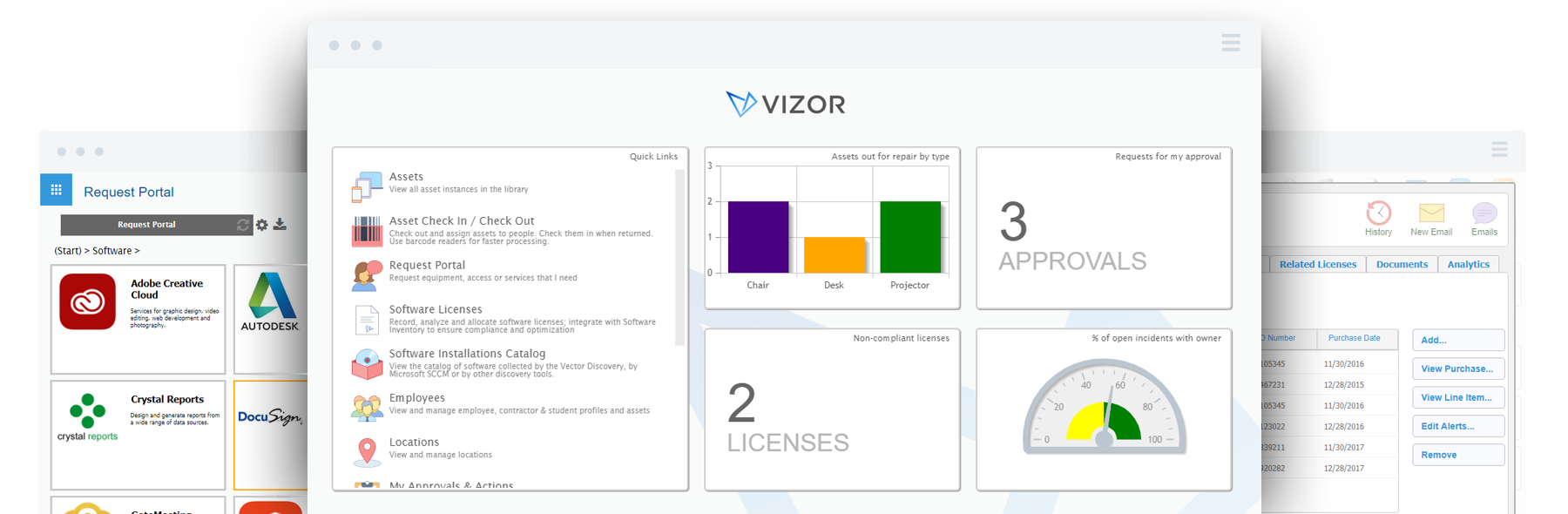Top 4 Tips for Provisioning User Accounts & Assets
There are some important aspects to the IT and software asset management processes related to the on-boarding of new employees’ and specific temporary users such as interns. When a new employee is hired, access to accounts and assets required for his or her role should be fulfilled as quickly as possible. The provisioning of user accounts and assets can become a streamlined process with a few ‘best practices’ in place.
1. Use an IT asset management system.
Using an IT and software asset management system ensures you know which assets and licenses you have available to provision, and where new purchases might be required.
2. Automate employee on-boarding.
Automation is a key element for making new account creation run smoothly. One suggestion is automating the process of entering new employees into whichever system you are using for IT management. For example, in Vizor, new employees can be entered directly into the system upon arrival, or from an existing HR system or Excel spreadsheet containing the necessary information. Regardless of which path you take, ensure that data such as the employee’s name, job title, start date and end date are present.
3. Create asset actions.
Once an employee enters the system automatically through the means of your choice, it is a good idea to create rules to tie specific accounts and assets to those employees. What do we mean by this? Well, if your system’s functionality allows it, specific hardware or software may be attached to a certain role within your organization. Here is an example: say a new employee is hired in the Sales department. Setting a ‘rule’ in your system that is linked to that department and role will provision required assets quickly and painlessly. In this case, Salesforce is an essential cloud subscription for all members of the Sales department, so when the new hire is onboarded into the system she automatically receives her Salesforce account. She can also access required documents for her role using the same process. As well, configuring automation actions for the deprovisioning of assets will ensure that assets are revoked and recycled should an employee leave. Assigning this type of deprovisioning action based on an employee’s end date is especially effective for temporary users such as contractors and interns.
4. Integrate with related systems.
Be sure to integrate ITAM with systems where other important information for user provisioning resides, like Microsoft SCCM, Active Directory and your HR system. Integrating these systems into your IT asset management processes provides the foundation for achieving full asset lifecycle management from provisioning to end of life.
Do you need a tool to manage IT Assets?